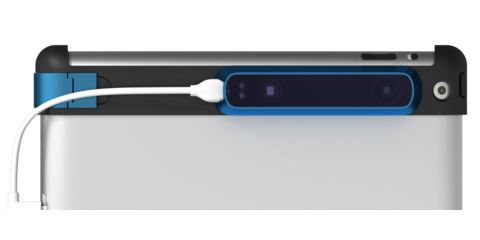OR
Take tape measurements
3D Scan yourself
Sorry! Mobile 3D scanning apps, unless complemented by the specific hardware, should not be used for this application. These apps do not provide real-life dimensions. Mobile apps use a camera and photogrammetry technology which is enough to build a model, but they do not provide us with relevant dimensions to make a pillow.
Not all 3D scanners can be used to complete an accurate reading. Curious whether your scanner will work? Drop us a line and we’ll let you know if you’ve got the right equipment.
Complete a scan and drag your . 3mf obj obj obj obj model file here
Uploaded Image
 Before you begin your 3D scan, please ensure that:
Before you begin your 3D scan, please ensure that:
- You are not wearing any clothing that covers your head, neck or shoulders and which affects your geometry. A t-shirt is fine; however, a sweater/jacket/coat/scarf/head covering/hat is not.
- Long hair/beards are tied back and do not affect your body shape or neck profile
- If you are sitting on a chair, the backrest is lower than your shoulders
- You are not behind a wall
- You have an arms-width of space all around you